Schedule
Daily Ice Schedule
HOW TO CUSTOMIZE YOUR CALENDAR: Click on Show Tag Menu and checkbox the areas on the website as well as the teams that you would like to see events and games for. After you have completed your selections, click on Hide Tag Menu (scroll down the page) to view the calendar. You will now see the events and scheduled games related to your selections. Your selections are automatically saved to your device for the next time you view the calendar.
The ice schedule does not show every event in our building. A blank on the schedule does not necessarily mean the hour is open or available.
All schedules are subject to change.
| Sunday | Monday | Tuesday | Wednesday | Thursday | Friday | Saturday |
|---|---|---|---|---|---|---|
| 29 | 30 | 1 | 2 | 3 | 4 | 5 |
| 6 | 7 | 8 | 9 | 10 | 11 | 12 |
| 13 | 14 | 15 | 16 | 17 | 18 | 19 |
| 20 | 21 | 22 | 23 | 24 | 25 | 26 |
| 27 | 28 | 29 | 30 | 31 | 1 | 2 |